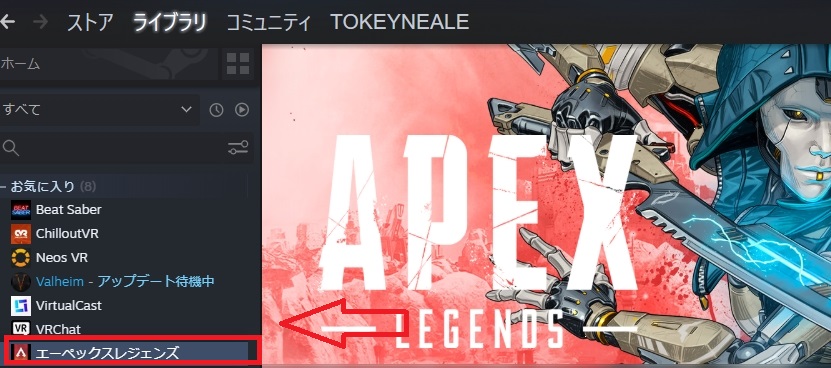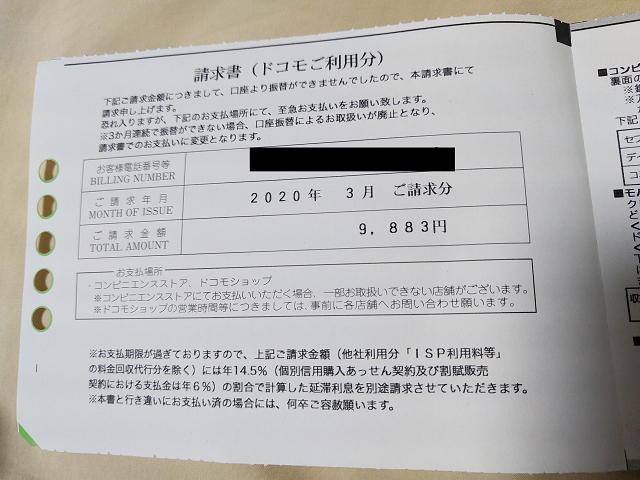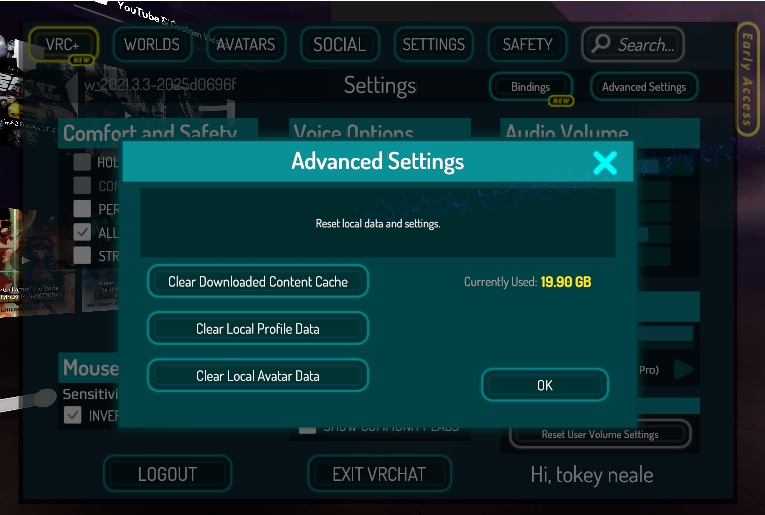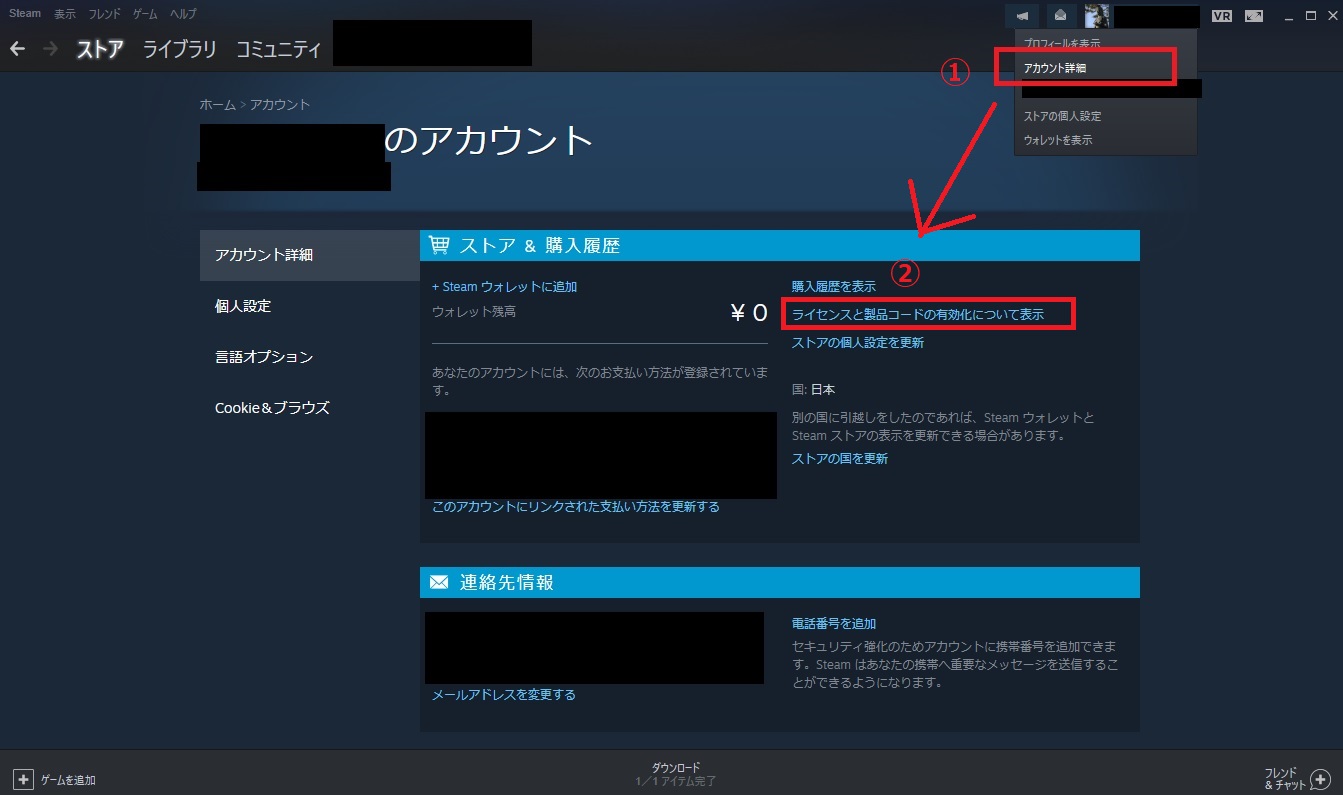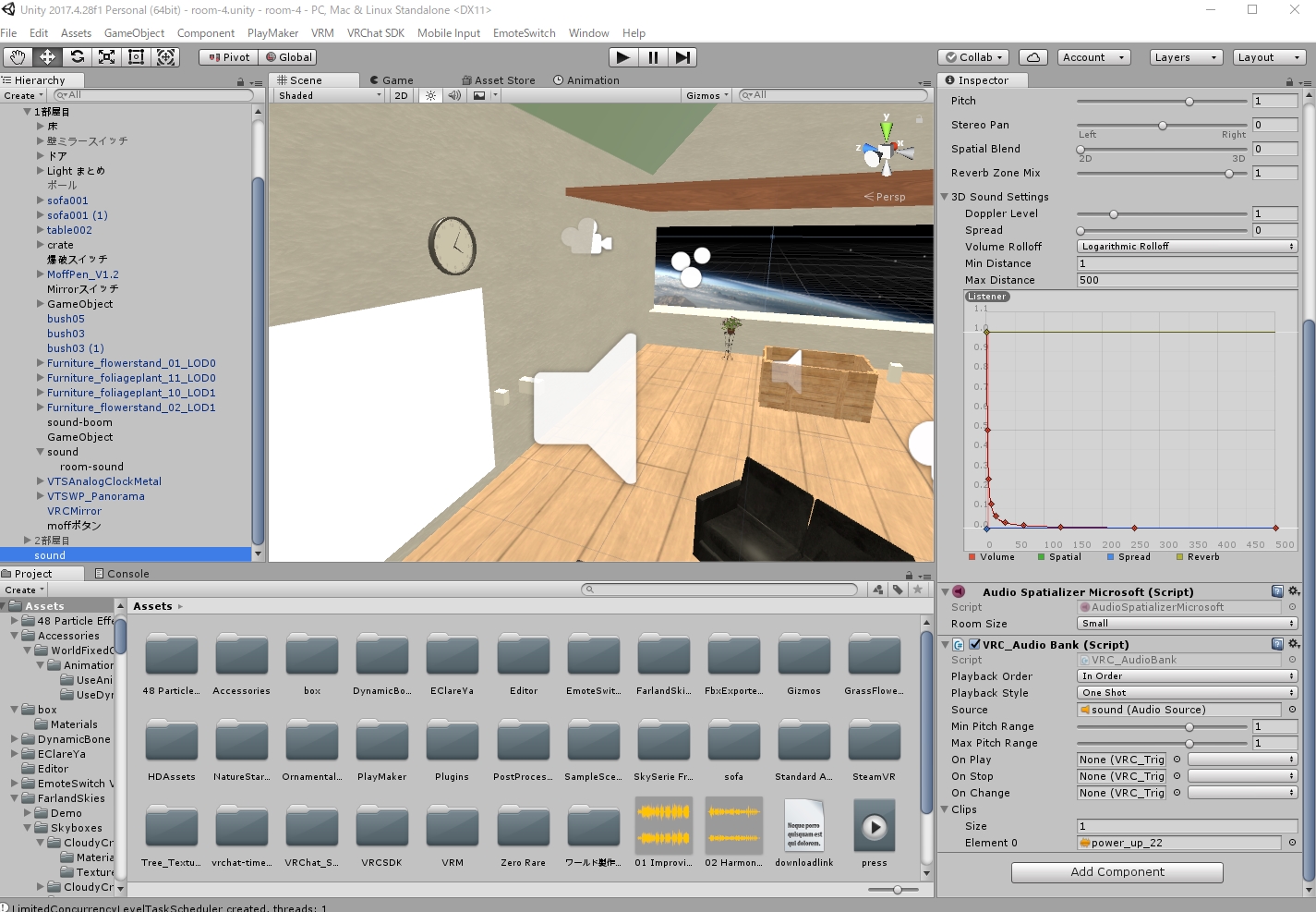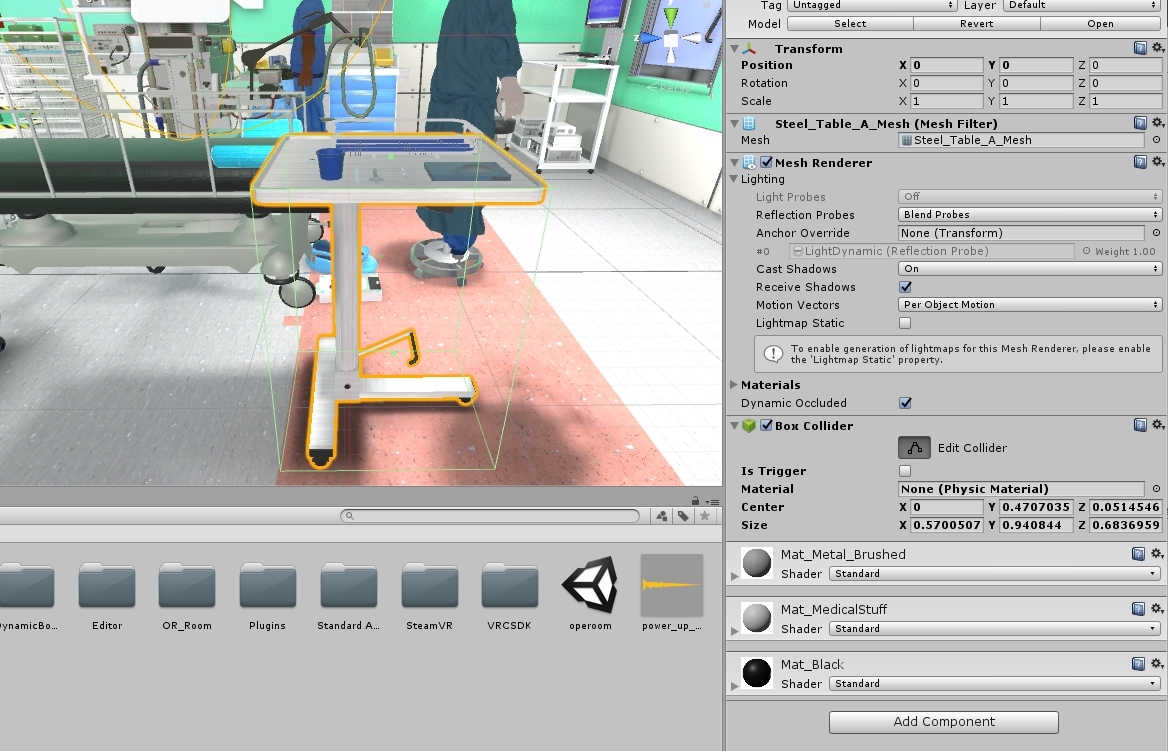Unity/VRChatでVRC-SDKでアップロード時に
The following component types are are found on the Avatar and will be removed by the client: ○○○
と出てアップロードボタンが押せないことがあります。
〇〇の文字をチェックせよ
例えば〇〇に
mesh collider,Script Mesh
と出ていたとします。
The following component types are are found on the Avatar and will be removed by the client: mesh collider,Script Mesh
「次のコンポーネントタイプがアバターにあり、クライアントによって削除されます。」
これはcomponentにmesh colliderが入っていてアップロードできないという意味です。
〇〇の文字のcomponentを削除せよ
エラーメッセージのにあるselectを押してHierarchyがドラッグされるので確認します。
上のようにメッシュコライダーが原因の場合、Mesh colliderがあればチェックを外して非表示にします。
しかし私の場合、非表示ではダメだったのでcomponentを右クリックでremovedで削除したところアップロード可能になりました。
何らかの参考になれば幸いです。